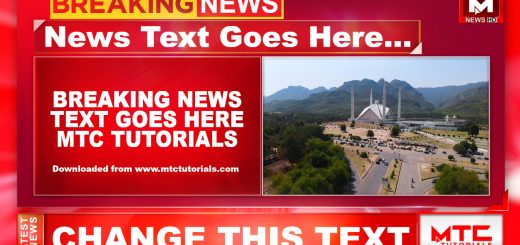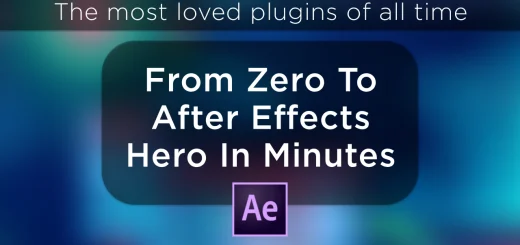Adobe After Effects Free Templates | Creating Metal 3D Animated Logo Using Element 3D
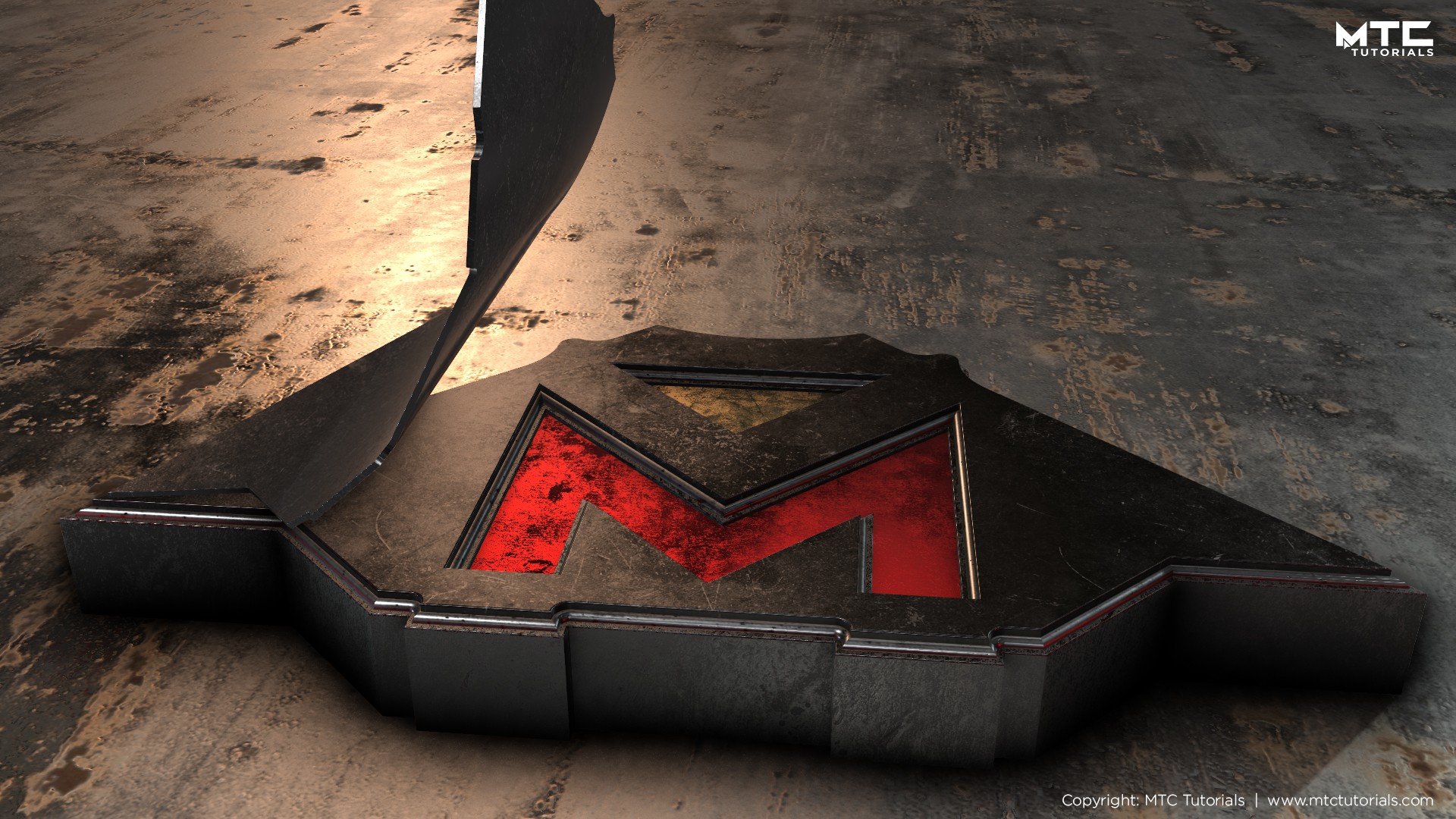
Adobe After Effects Free Templates and Tutorials | Creating Metal 3D Animated Logo Using Element Plugin
Scroll Down to the Download section!!
Adobe After Effects Free Templates and Tutorials: Hi Friends, Welcome to MTC Tutorials. In this tutorial i am going to show you the easiest way of creating the Cinematic metal Logo Animation in After Effects using Element 3D and Professional Shaders.
Please look at Element 3D supported GPU list here.
Just watch the video tutorial below. You can also Download the project file and Element 3D by clicking the Green button. This logo animation is best for action movie and video game trailer.
Hit the Green button to download the Project file, M Logo, Element 3D, Pro Shaders, and Backlight Environment.
Download Links
- AE Template 01: Download(1MB)
- AE Template 02: Download(700KB)
- M Logo AI file: Download(356KB)
If you like my work, Make sure to SUBSCRIBE my YouTube channel. Hit the red button and learn more. Hope you enjoyed my tutorial, Thanks for watching this video. If you have any question, Please put a comment below.