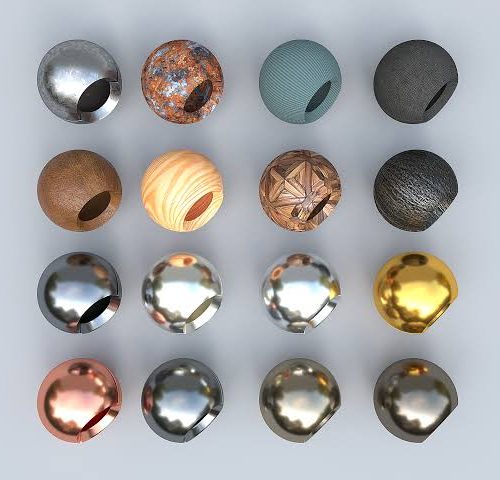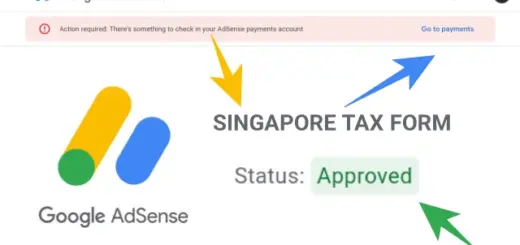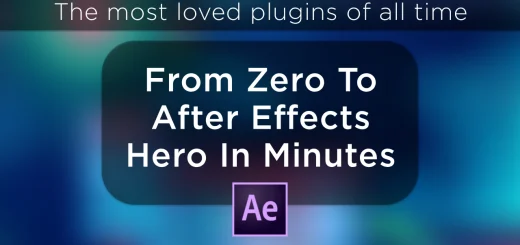26 Best Photoshop Plugins Links in 2025 (Updated)
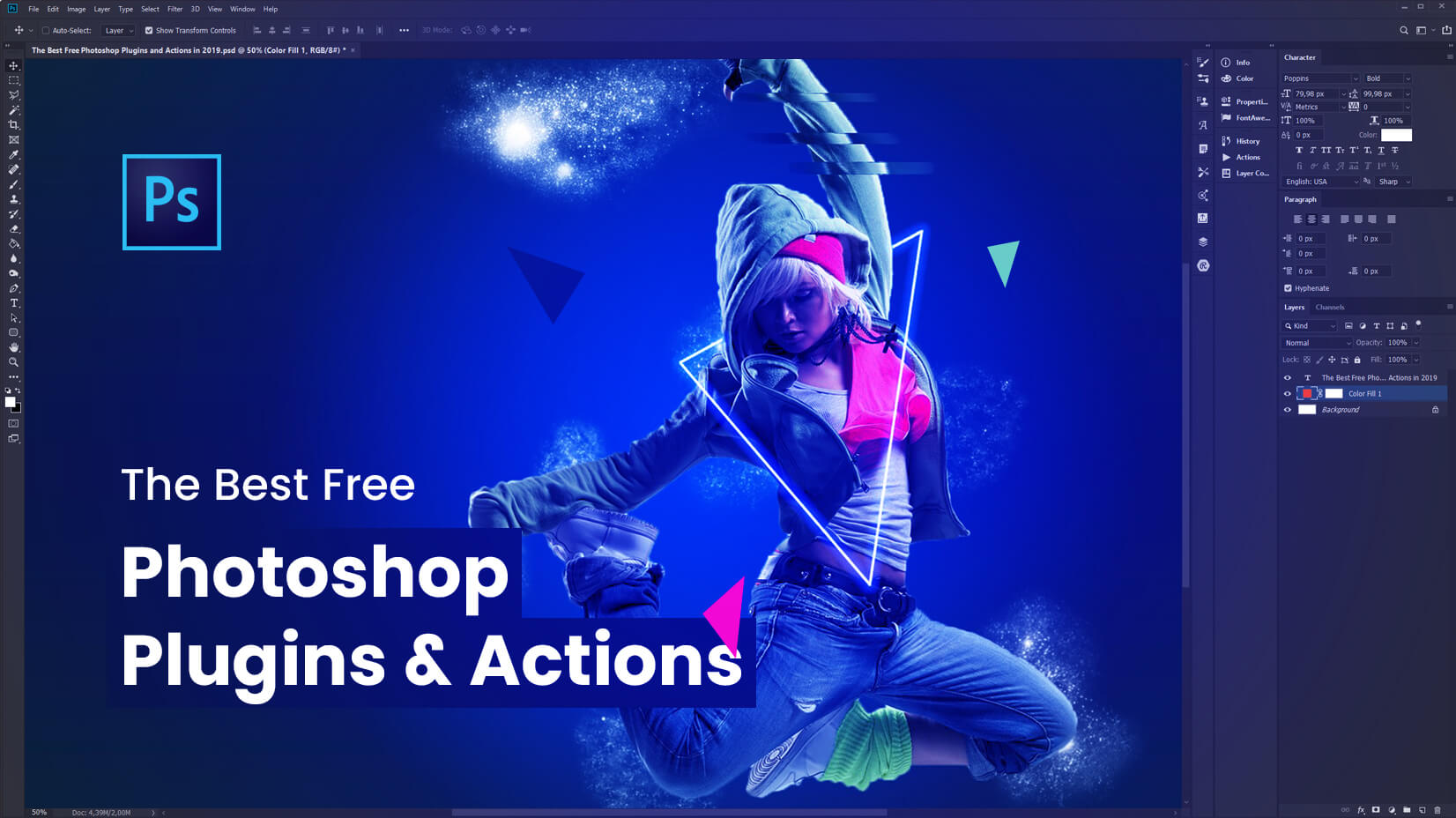
Photoshop Free Plugins: Adobe Photoshop is a crucial tool for photographers, offering a wide range of functions. However, your proficiency in the program may restrict your capabilities. This is where Photoshop plugins come into play. These plugins provide convenient solutions for executing specific functions or carrying out particular edits.
In this article, we will explore the top Photoshop plugins designed specifically for photographers. These plugins are designed to streamline your editing workflow, allowing you to save time spent on image manipulation. Additionally, some of these plugins introduce novel techniques that can enhance your creative process.
What are Free Photoshop Plugins?
Moreover a Photoshop plugin refers to a standalone program that is specifically developed to work within the Photoshop software. These plugins are designed to seamlessly integrate into Photoshop’s interface, providing convenient access to their specified functions.
Installing free Photoshop plugins is a straightforward process. Once you have downloaded the plugin, locate your Photoshop plugin folder. From there, you can easily install the plugin by performing a simple drag-and-drop action.
Upon opening Photoshop, you will typically find your newly installed plugin listed in the filters menu. However, it is important to note that each Photoshop plugin may have its own specific installation instructions, so it is advisable to carefully follow the provided instructions for successful installation.
Best Free Photoshop Plugins
Let’s explore a collection of 26 readily available Photoshop plugins that you also can download and start using immediately.
1. Adobe Camera Raw

- Import and enhance RAW images
- Suitable for photographers
- Also compatible with Adobe After Effects, Adobe Bridge, Adobe Lightroom, and Photoshop Elements.
A camera raw file contains unprocessed, uncompressed grayscale picture data from a digital camera’s image sensor, along with information about how the image was captured (metadata). Moreover Photoshop® Camera Raw software interprets the camera raw file, using information about the camera and the image’s metadata to construct and process a color image.
2. Luminar AI

- Suitable for photographers
- Also compatible with Adobe Lightroom
- Explore the power of AI in one innovative AI photo editor
- Luminar Neo, your simple AI-powered photo editing
- Software for macOS and Windows. Standalone and plugin.
- Exclusive tools.
- Endless possibilities.
Benefit from AI editing software with more than 20 unique photo effects and editing features. You can enhance landscapes, retouch portraits, remove unwanted details in a single click, and even change skies with complete scene relighting.
3. Free Stock Search

Free Stock Search allows you to search on unsplash.com, pixabay.com, and pexels.com for free stock photos.
All photos can be used for free. You can use them for commercial and non-commercial purposes.
With one click the photo will be downloaded and imported directly into different Adobe apps (list of apps below).
The extension works for CC 2018 (and newer) of:
- Photoshop
- InDesign
- Illustrator
- Premiere Pro
- After Effects
4. PathFinder for Photoshop
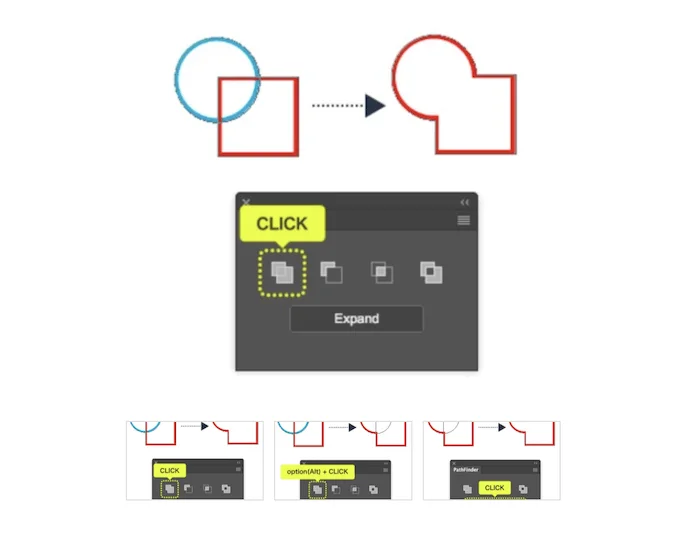
- Merge shapes
- Suitable for photographers, graphic designers, and illustrators
- Compatible only with Adobe Photoshop CC 2019+
This Add on is extension panel in Photoshop. This will work like PathFinder Panel of Adobe Illustrator. You can merge shapes easily.
WHERE TO FIND IT
Once installed you can access the panel from the Photoshop menu: Window > Extensions > PathFinder.
5. PixelSquid

- Add 3D objects
- Suitable for photographers, graphic designers, and illustrators
- Compatible only with Adobe Photoshop CC 2014+
What are PixelSquid 3D Objects?
PixelSquid is a library of design-ready 3D objects that you can easily use in your graphic design projects and workflow. Search our growing catalog to find the object you need, spin it to get the perfect angle, then immediately download it as a PNG with a perfectly transparent background or as a layered PSD file.
6. Double Exposure Action
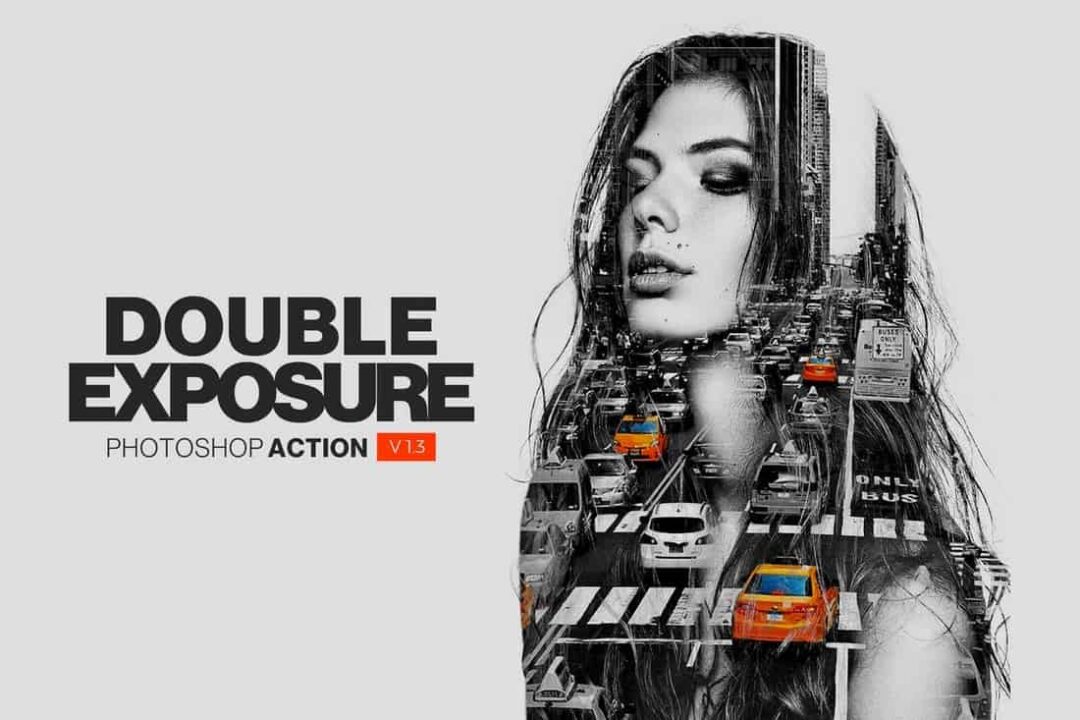
- Simulate a double-exposure effect
- Suitable for photographers and graphic designers
- Compatible only with Adobe Photoshop CC
Set of 4 Photoshop actions to simulate a Double Exposure Effect. It can be combined with any other actions as it doesn’t modify the color.
Features
- 1 action – 4 variations.
- Works great in pictures with medium to high exposure.
- Help file is included.
- Final effect is editable.
- Works with Photoshop in any language.
- Built and optimized to have the fewest steps possible, making the actions run fast!
Basic Instructions: Open an image with your subject, preferably a picture with light background. Run the action and it will ask you for the second image, preferably a landscape.
7. Free Retouch Panel

- Streamlines your retouching workflow
- Suitable for photographers
- Also compatible with Adobe Photoshop Elements
Explore our pro version of the Retouch Ninja plugin. The detailed presentation on Behance can be found at bit.ly/retouch_ninja (copy the link and paste it into your browser).
INSTALLATION INSTRUCTION
- Run Creative Cloud Application
- Enable synchronization of files
- Restart your Photoshop after installation
- Open your Photoshop and go to Window->Extensions->Free Retouch Panel for launching the panel
- Restart your computer If you didn’t see the panel in your Photoshop.
8. LunarCell
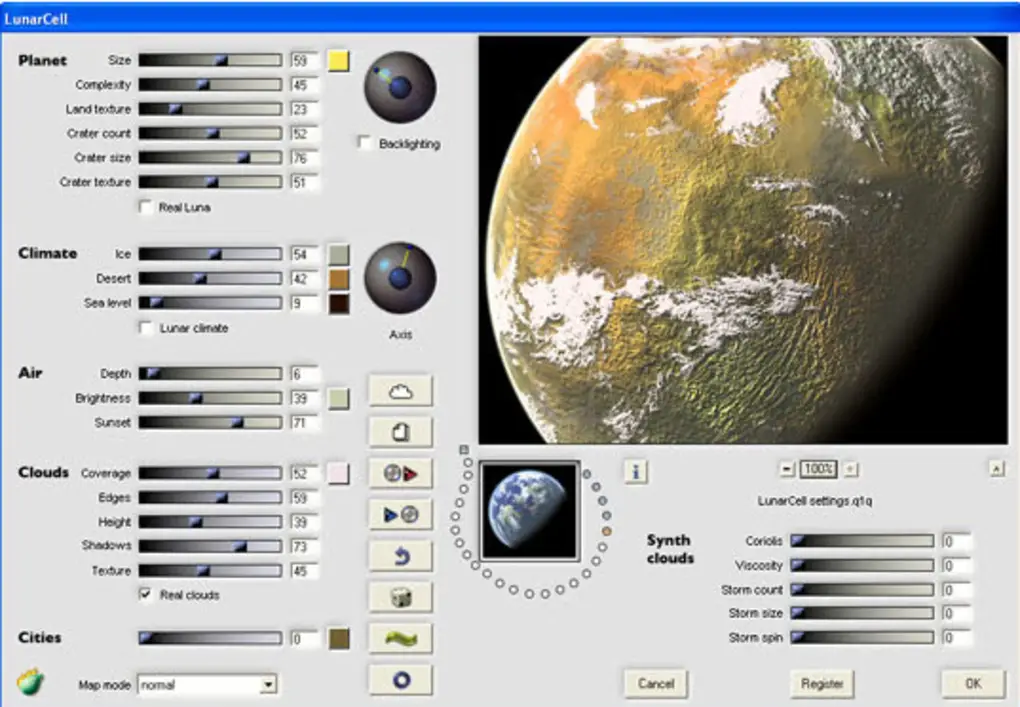
- Create a moon or planet
- Suitable for photographers and graphic designers
- Compatible only with Adobe Photoshop
Photoshop plug-in for planets and moons
Instant planets. Fractal, reality-based, or just strange worlds are yours in seconds.
- 26 Best Photoshop Plugins Links in 2025 (Updated)

- Mt. Mograph – Motion Tool 2 (Motion V2.0) Aescripts

- Stardust Free Plugin – A Modular Particle System

- Animation Composer Presets | 1000+ Pack | Free Ae Plugin 2023

- Download Animation Composer Full Version 2022

- Free Displacer Pro Plugin For Adobe After Effects 2022

9. The Orange Box HDR Sharpener
- Add an HDR effect
- Suitable for photographers
- Compatible only with Adobe Photoshop CC 2014+
This free sharpener tool allows you to easily create HDR-like effects for your images instantly. It will increase the dynamic range of the image and sharpen it. You can choose the sharp level within a range of 1 to 10. It’s non-destructive and leave the original image unharmed. This tool is an One-Click tool – easy to use and easy to install.
Key Features
- Free Photoshop FX Tool for the FX Box
- Easy-to-use one-click photo effect
- Non-destructive and fully editable
- 10 levels of sharpening
- Combine it with other FX Tools
10. Layrs Control 2
- Improve Photoshop organization and workflow
- Suitable for photographers and graphic designers
- Compatible only with Adobe Photoshop CC 2014+
Larys Control 2 is a FREE photoshop extension made by a collection of 7 scripts that make tedious photoshopping jobs much easier. This latest version is compatible with Photoshop CC and CC 2014.
11. Ink
- Outline specifications for images
- Suitable for graphic designers, web designers, and collaborating photographers
- Only compatible with Photoshop
INK is a plugin for Photoshop that helps you generating layer specifications. Shape sizes, colors, text formatting, and so on.You can download INK for free here:
12. Photoshop File Extract/ Recover Tool
- Recover corrupt Photoshop files and layers
- Suitable for photographers, graphic designers, and illustrators
- Compatible only with Adobe Photoshop
This plugin lets you grab image layers from any PSD/PSB file. It’s faster than opening the whole PSD in Photoshop, if you just want a layer. Also, it lets you open PSD created by the newest versions of Photoshop, in older Photoshop versions that cannot read them directly.
Free Photoshop Plugins
Most importantly, it can usually recover image layers from corrupted PSD files that Photoshop won’t open (if Photoshop opens with damage, this plugin recovers a more intact image).
13. Pexels
- Access for free stock photos
- Suitable for photographers, graphic designers, web designers, and illustrators
- Also compatible with Adobe XD, Figma, Google Chrome, Google Slides, and WordPress
All the images you need to bring your design to life – for free.
With more than 3 million photos and videos, the Pexels library is filled with fresh, authentic, and diverse imagery that you can use for any project.
Free Photoshop Plugins. New content is constantly being uploaded by our global community of talented photographers who share their work for everyone to use freely. Find inspiration with truly unique photos and videos from creators all over the world.
14. Pixelate
- Pixelate photos
- Suitable for photographers, graphic designers, and illustrators
- Also compatible with Adobe Illustrator, Adobe Photoshop Elements, and other software
Pixelate is a plugin for Adobe Photoshop that pixelates an image with cell outline.
Free Photoshop Plugins. Plugin Pixelate expands upon the standard Adobe Photoshop Mosaic filter by adding cell outline & width / height features. The user can choose a custom color and intensity for the cell outlines as well as adjust the horizontal and vertical cell sizes.
15. Transform Each
- Change multiple-layer details
- Suitable for photographers, graphic designers, and illustrators
- Compatible only with Adobe Photoshop CS5+
Since Adobe have changed how some stuff work in Photoshop scripting, Transform Each script required an update. I rewrote its UI from the scratch and while I was there, I also added Preview button. And yes, it finally works in CC2014/2015.
16. Slack
- Share images via messenger
- Suitable for all users
- Compatible only with Adobe Photoshop
Learn to share images using the Slack for Photoshop plugin
Quickly send your work directly to Slack without leaving Photoshop using the Slack for Photoshop plugin.
Sign into your Slack workspace by clicking the blue Sign In button and then following the instructions that appear in your browser
17. Texture Anarchy
- Add and edit textures
- Also Suitable for photographers and graphic designers
- Compatible only with Adobe Photoshop CS5+
Texture Anarchy is a set of Adobe Photoshop filters for creating textures and borders. With these three Photoshop texture filters, you can create a variety of seamless, infinite textures that range from realistic and organic to design-appropriate. Plain old math is used to generate, extend, and output an image.
18. EasyMockups
- Create an app design mockup
- Also Suitable for photographers and graphic designers
- Compatible only with Adobe Photoshop CC 2015+
The Photoshop plugin you’ve been waiting for Automate your iOS design presentation. Select form the predesigned mockups, select your background and artwork layers and you’re off.
Automate your iOS design presentation. Select form the predesigned mockups, select your background and artwork layers and you’re off.
iOS Mockups generates high resolution mockups to quickly and easily generate standout presentations of your designs
19. Floating Adjustments
- Activate large adjustment dialogue boxes
- Suitable for photographers, graphic designers, and illustrators
- Compatible only with Adobe Photoshop CC
20. Theme Switcher
- Change interface look
- Suitable for photographers, graphic designers, and illustrators
- Compatible only with Adobe Photoshop CC
21. Lens Distortion
- Creates lens distortion
- Suitable for photographers
- Compatible only with Adobe Photoshop CS5+
22. Sub-Pixel Diffuse
- Add more subtle diffuse
- Suitable for photographers, graphic designers, and illustrators
- Also compatible with Adobe Photoshop Elements, Adobe Illustrator, and other software
23. Long Shadow Generator 2
- Add icons and text with shadows
- Also Suitable for graphic designers, web designers, illustrators, and collaborating photographers
- Compatible only with Adobe Photoshop CC
24. White Balance/ Highlight Recovery
- Correct white balance and recover highlights
- Also Suitable for photographers
- Compatible with Adobe Photoshop CC and Photoshop Elements (PC only)
25. Chroma Palette
- Assign hotkeys for color palettes
- Also Suitable for photographers, graphic designers, and illustrators
- Compatible only with Adobe Photoshop CS5+ and specific keyboards