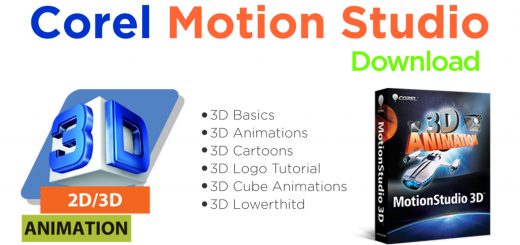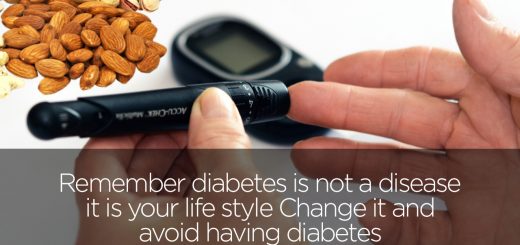Submit Tax Information Form in Google Adsense in India & Pakistan
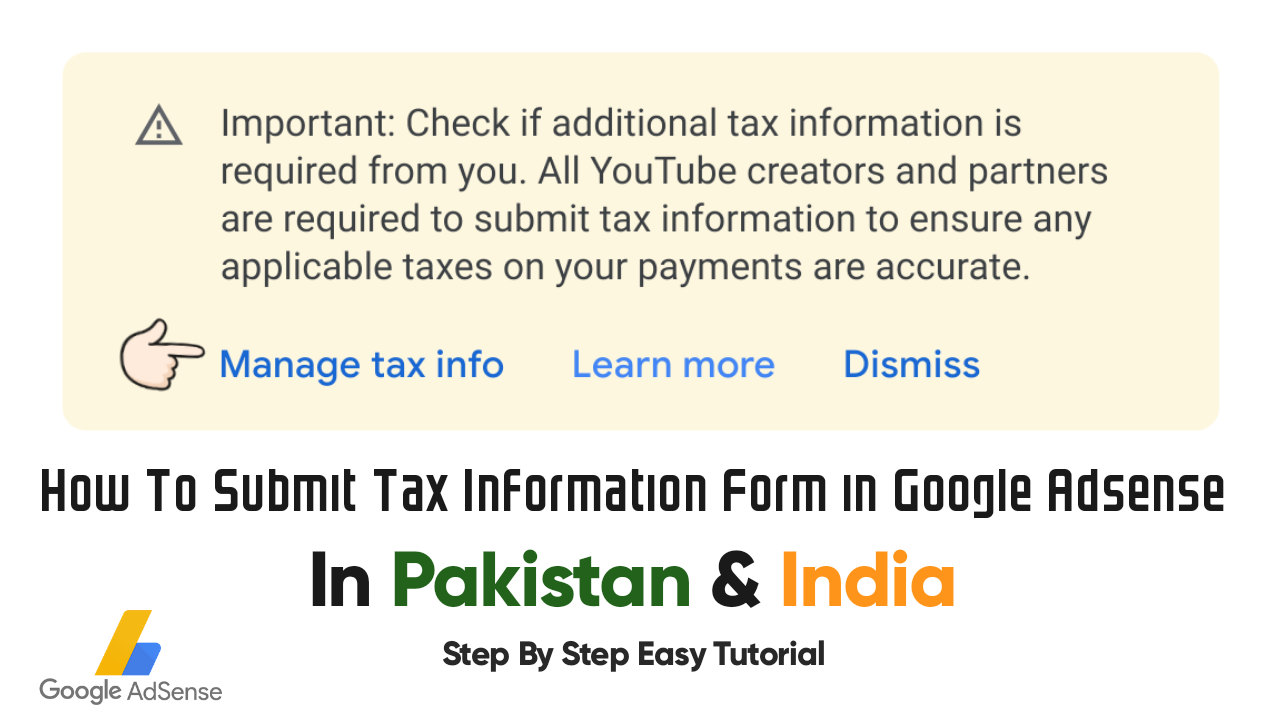
YouTube to Start Deducting Taxes From Creators Outside US.
A new update will enable YouTube to deduct up to 24 percent of creators’ total earnings worldwide if they fail to provide their tax information.
How To Submit Tax Information Form in Google Adsense in India and Pakistan. Please scroll down and follow the steps.
(Sources) https://gadgets.ndtv.com/
In a support page, YouTube said that its parent company Google has the responsibility under Chapter 3 of the US Internal Revenue Code to collect tax information, withhold taxes, and report to the Internal Revenue Service when a creator earned royalty revenue from viewers in the US. This has resulted in the implementation of the new tax requirements for YouTube earnings.

If any tax deductions apply, Google will withhold taxes on YouTube earnings from viewers in the US from ad views, YouTube Premium, Super Chat, Super Stickers, and Channel Memberships, the company in its support page.
(Sources) https://gadgets.ndtv.com/
It’s easy to add Submit Adsense Tax information
Follow these steps carefully
Step 1
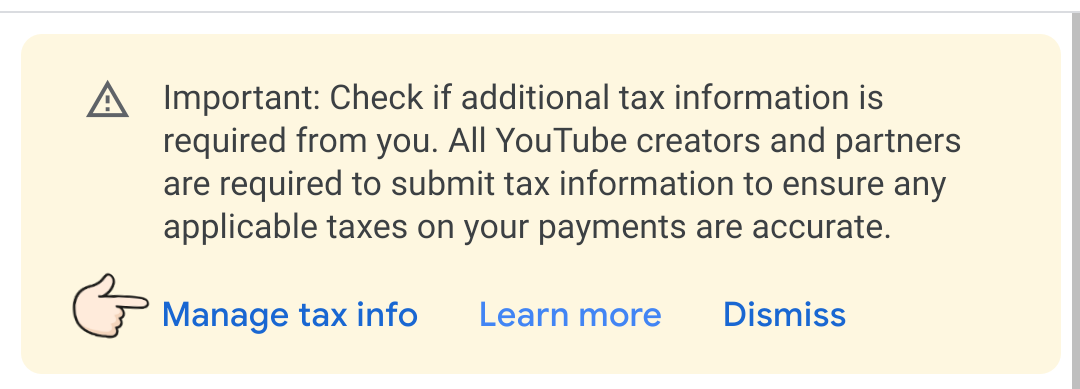
Step 2
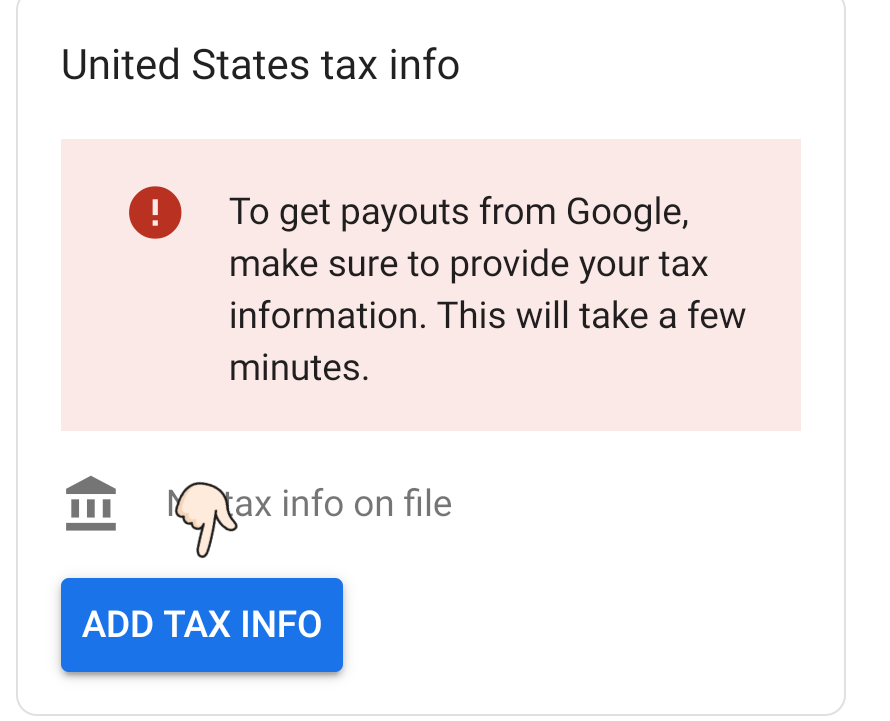
Step 3
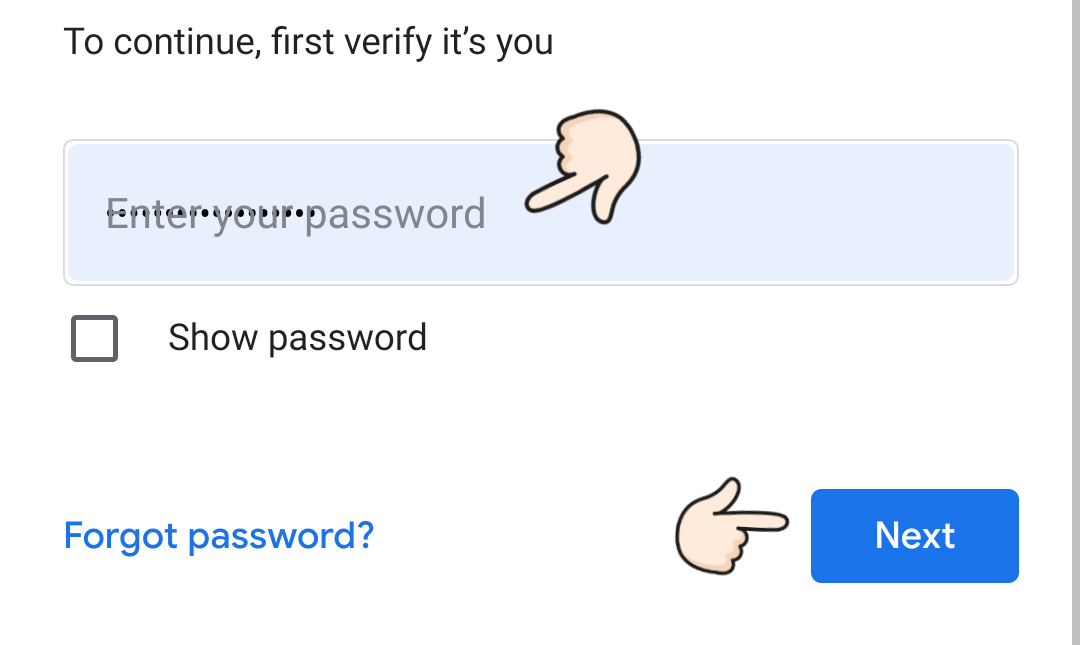
Step 4
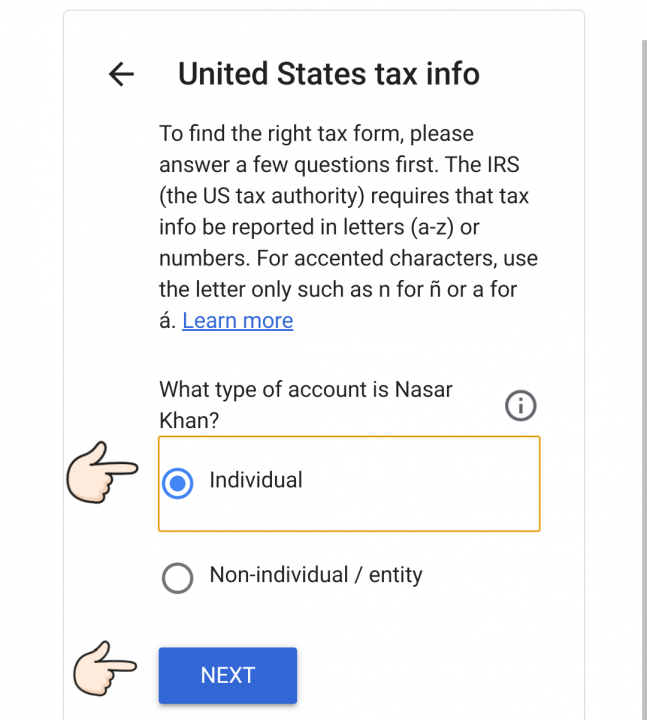
Step 5
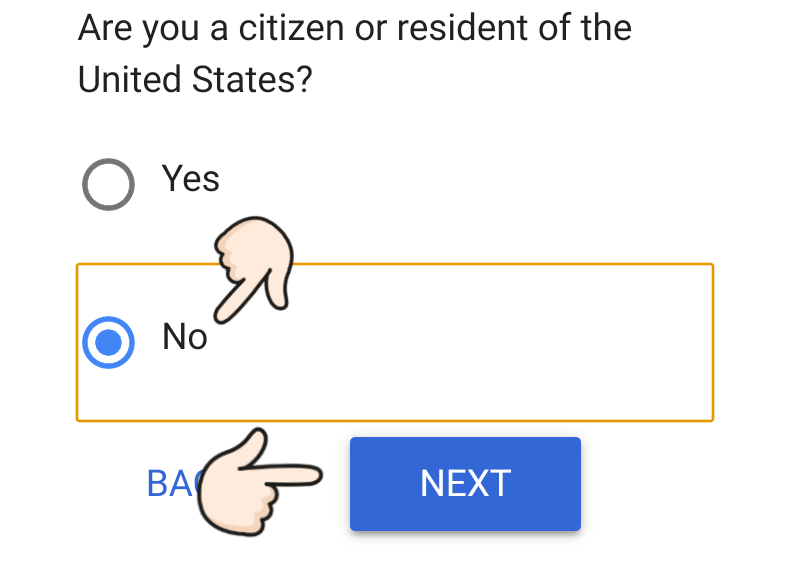
Step 6
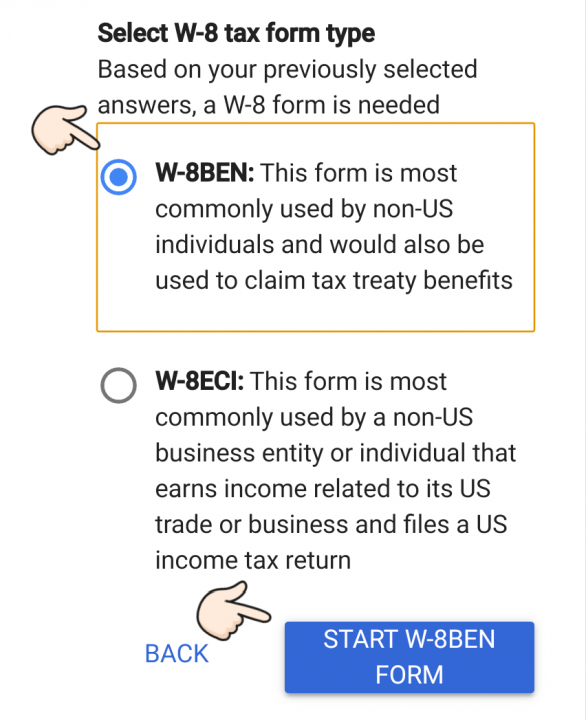
Step 7
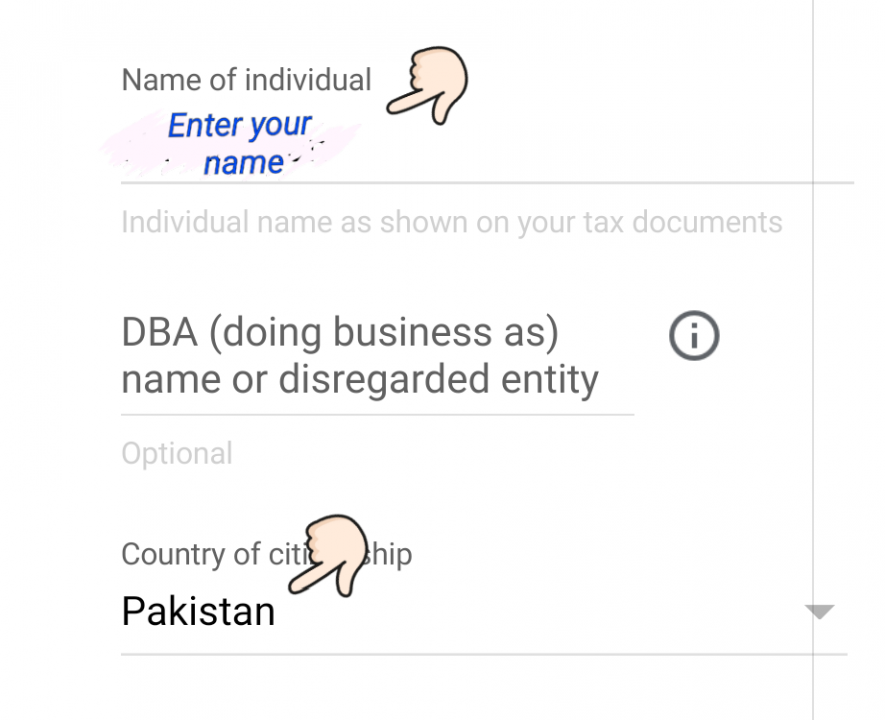
Step 8
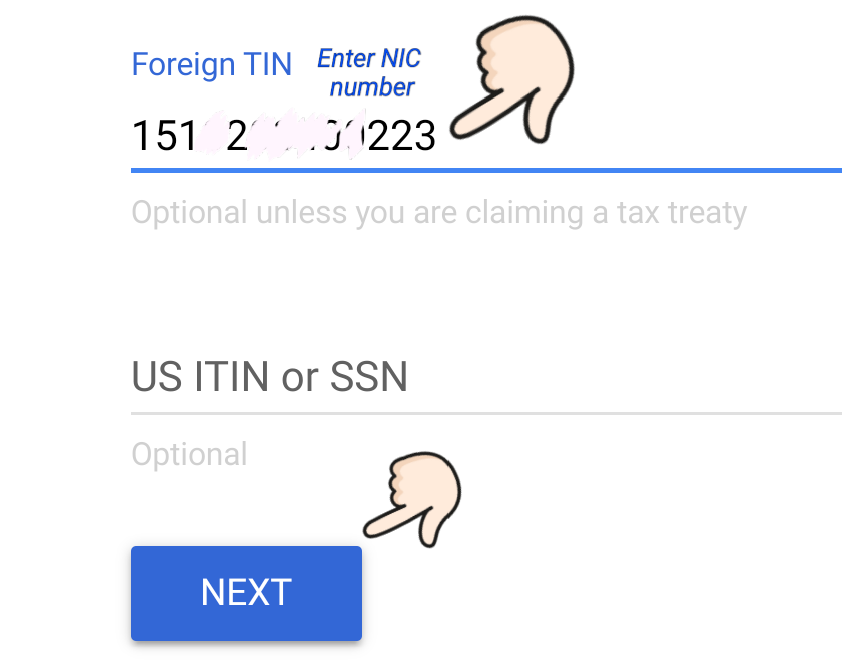
Step 9
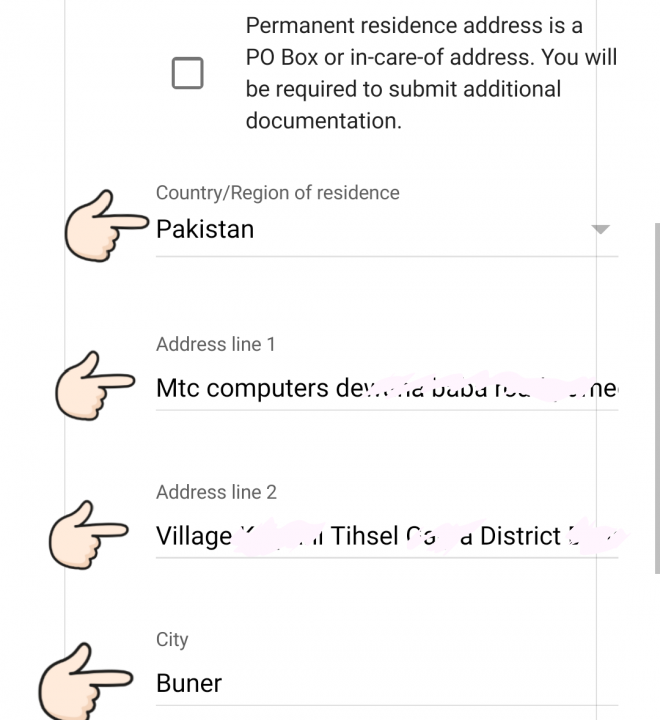
Step 10
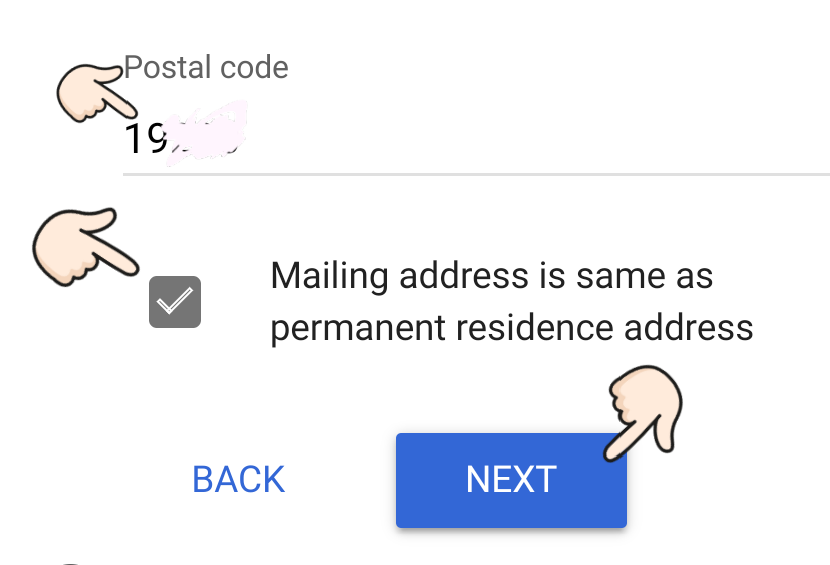
Step 11
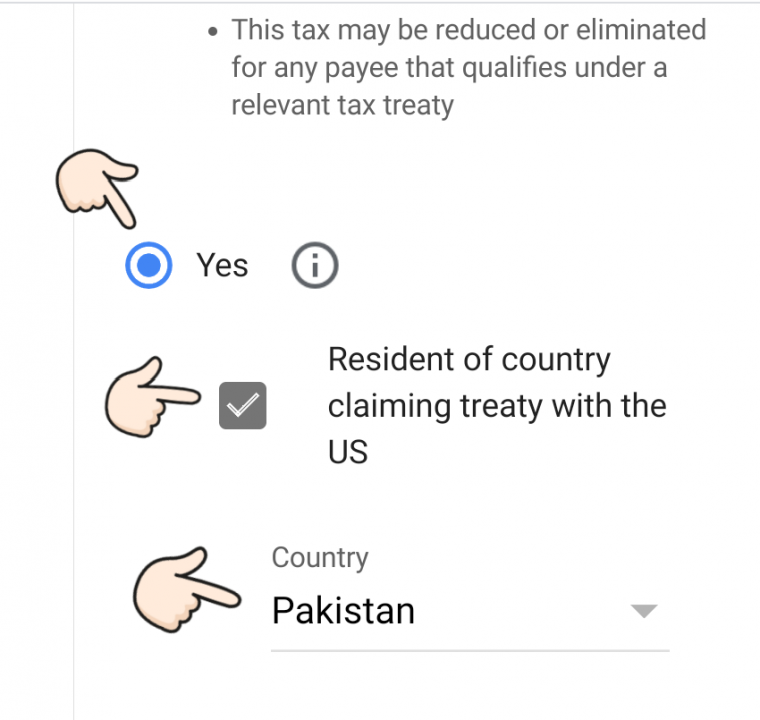
Step 12
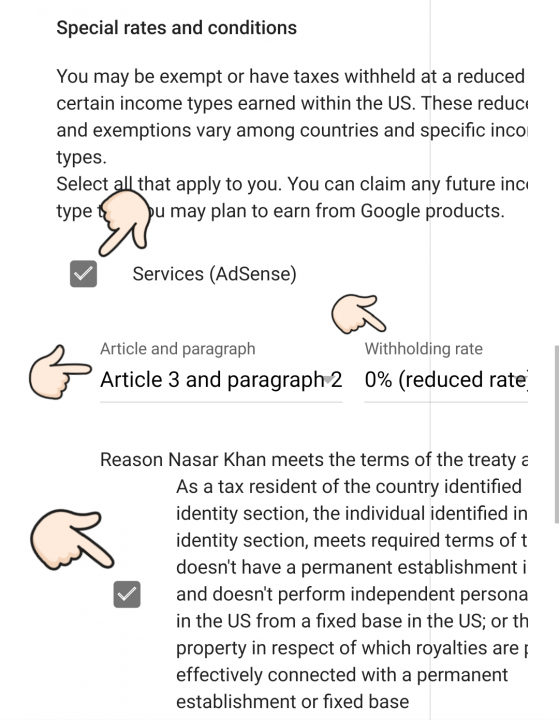
Step 13
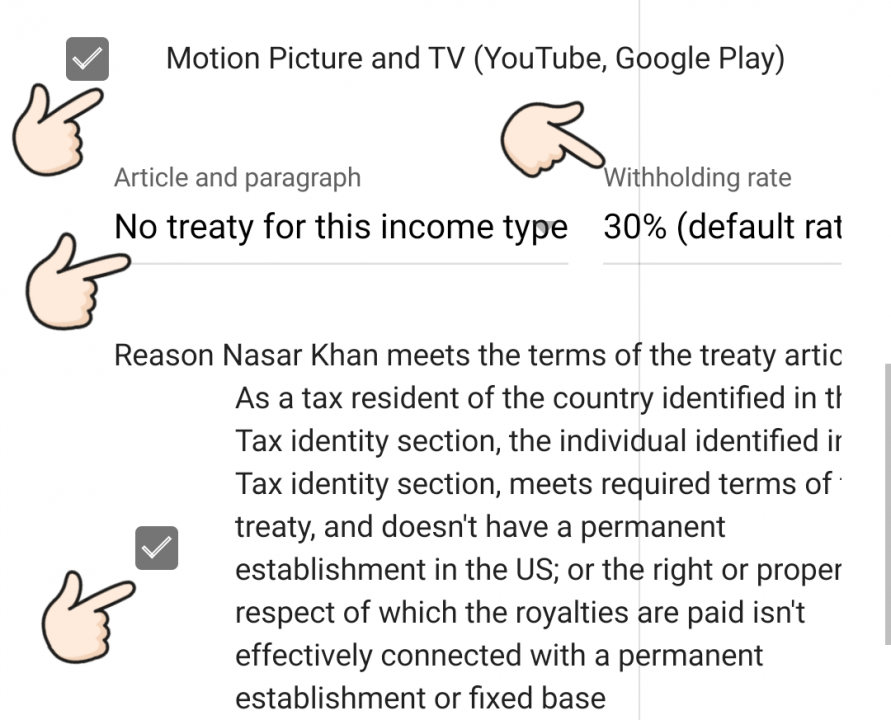
Step 14
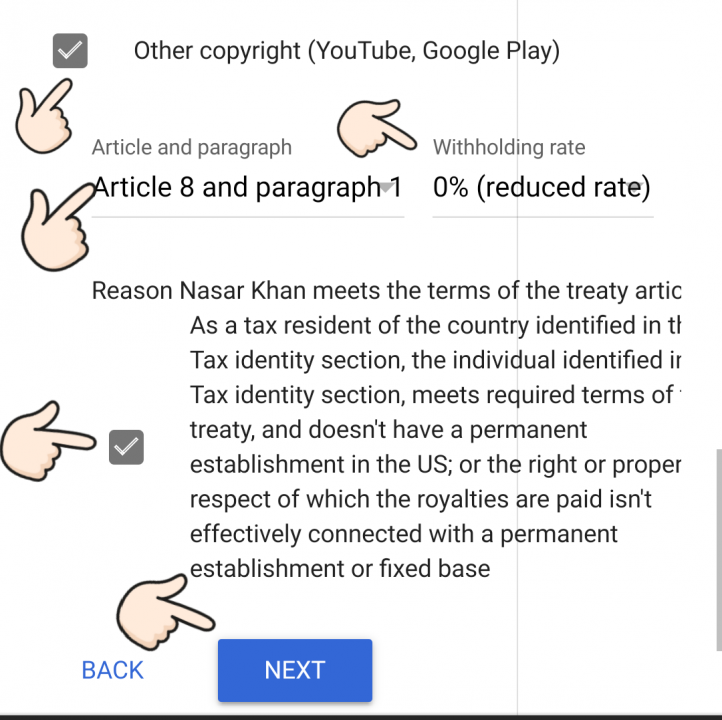
Step 15
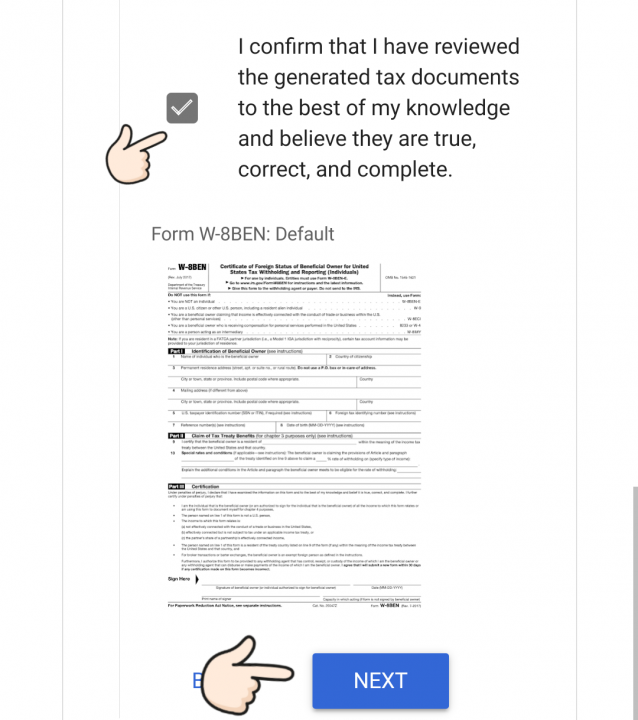
Step 16
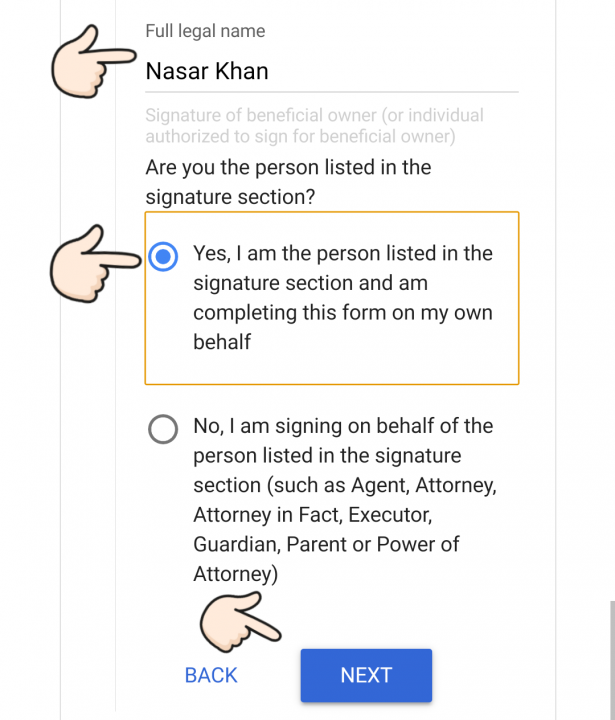
Step 17
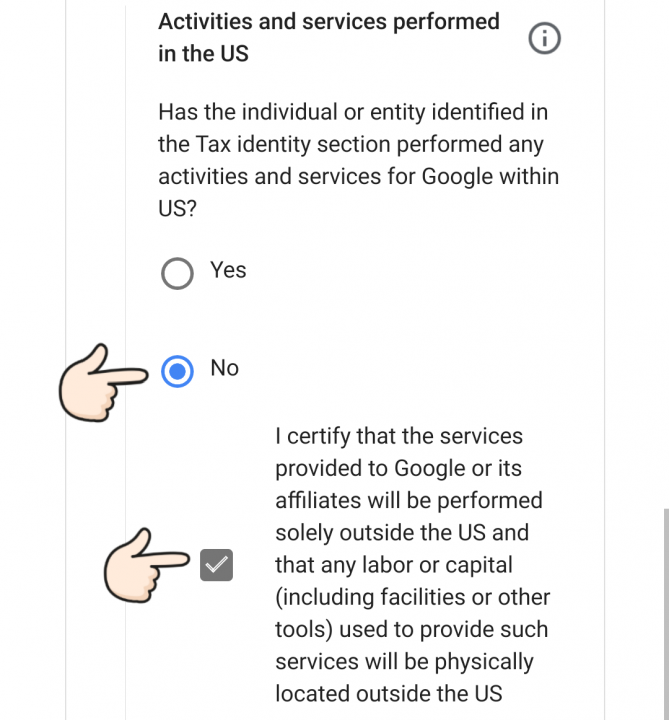
Step 18
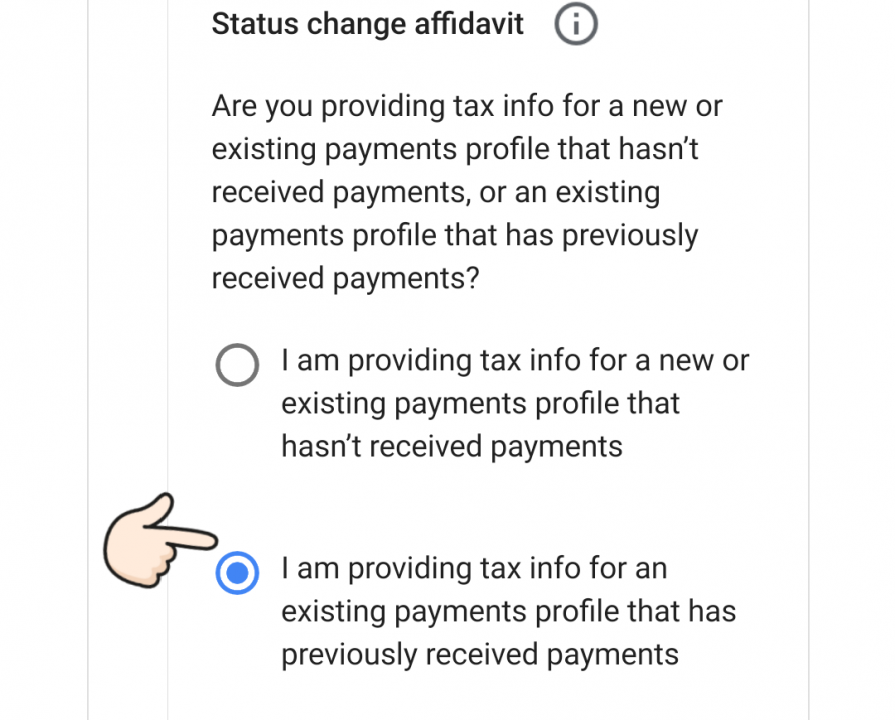
Step 19
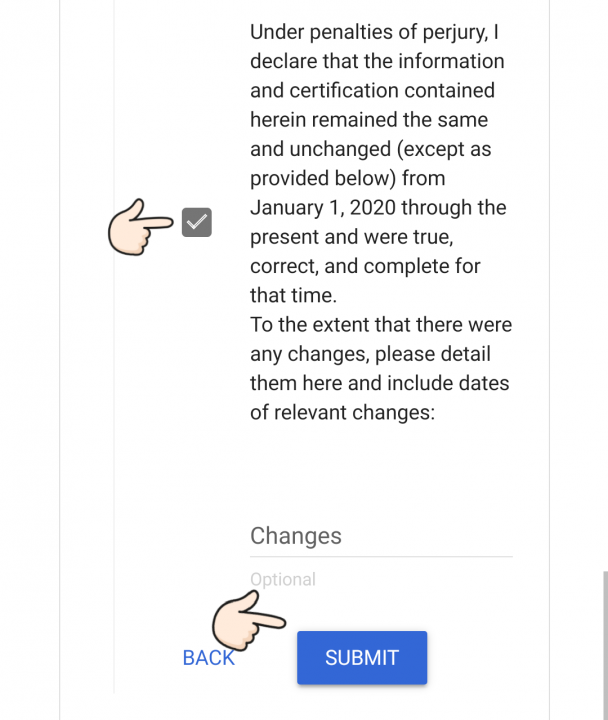
Step 20
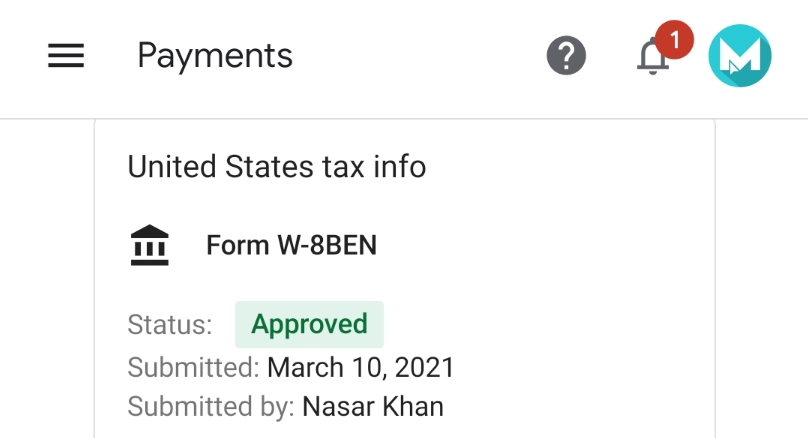
Congratulations you have submitted the Google Adsense TAX information form.