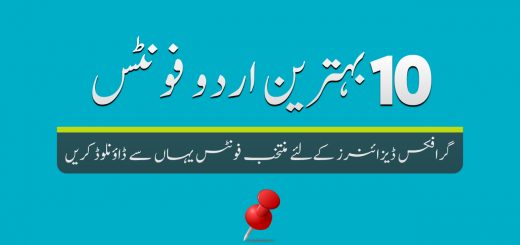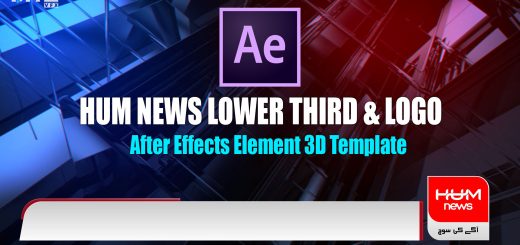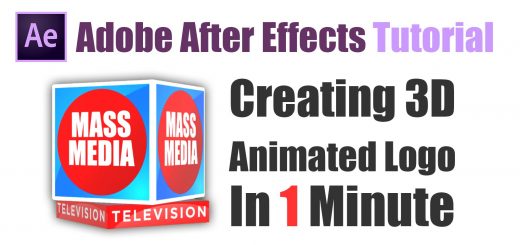Top 5 Free Adobe Premiere Plugins | Best Premiere add-ons

Premiere Pro plugins are a great way to enhance your video editing experience. They can help you add new features or effects to your Premiere Pro video project.
What is adobe premiere
Adobe Premiere Pro is a timeline-based and non-linear video editing software application developed by Adobe Inc. and published as part of the Adobe Creative Cloud licensing program. First launched in 2003, Adobe Premiere Pro is a successor of Adobe Premiere. Wikipedia
What are plugins used for?
plug-in, also called add-on or extension, computer software that adds new functions to a host program without altering the host program itself.
Here are the top 10 most useful and most popular Adobe Premiere Pro free add-ons.
1. Twixtor plugin Premiere Pro
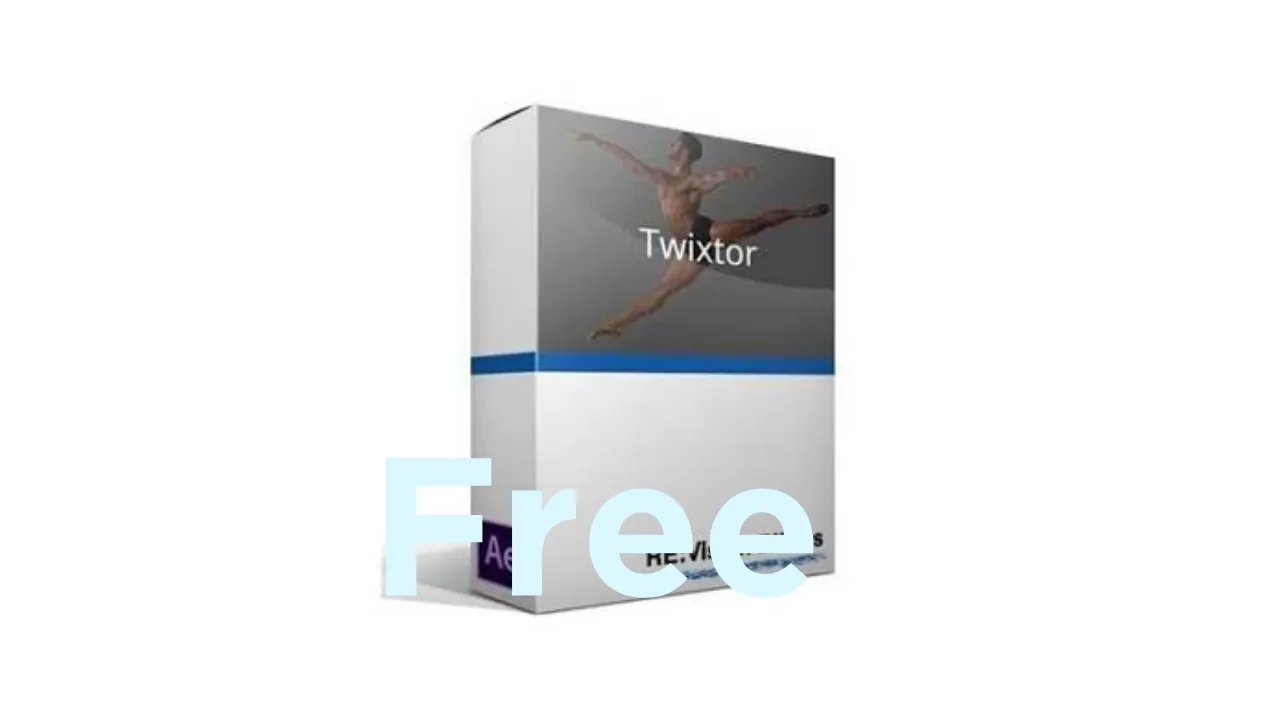
Twixtor Pro is a widely used plugin to create super slow motion in videos, regardless of their quality.
This add-on gives you the ability to slow down or speed up your videos without adding any retiming artifacts.
Moreover, it can retime a 360 video. It tracks the footage and retimes it correctly according to single details.
Price: Free
Link: Download
2. MFreeEffectsBundle

The biggest and the most powerful FREE plugins pack available.
MFreeFXBundle contains a set of audio effects, which are completely free. Our commercial plugins offer many more features, but these are still extraordinary when compared to most plugins on the market. You can extend the features of these free plugins at any time by purchasing a licence.
Price: Free
Link: Download
3. Manifesto

Manifesto is a free add-on that gives you some powerful options for displaying titles onscreen.
Create, edit and adjust titles within the host application. A separate text editing window allows you to import, modify and apply styles to your text.
Price: Free
Link: Download
4. Free Organic Particle Effects
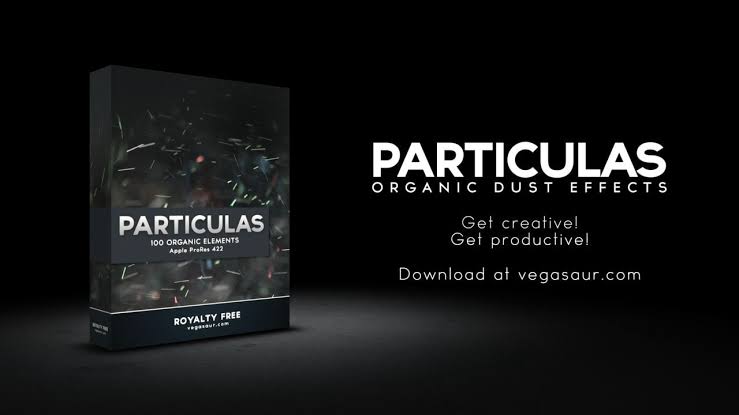
It allows you to add real dust particle effects to any footage you’ve already filmed. Thedsw Overlays can be applied to footage in any video editing software supporting Composite or Blend mode.
Simply place the desired element on top of your footage and set its blending mode to Screen or Add. Adjust the amount of light by lowering the clip or track opacity.
Price: Free
Link: Download
5. Jarle’s Presets (Camera Shake plugin for adobe premiere)

Here you can download the «Handheld Camera» presets I made for the movie Deadpool. These are real camera shake presets, made from actual shots with a real camera. not some digitally created wiggle. That makes them truly organic and real looking.
BTW these presets work in all versions from Premiere Pro CS6 and later.
Price: Free
Link: Download
- Top 5 Free Adobe Premiere Plugins | Best Premiere add-ons
- 10 Must Have Free Adobe Premiere Pro Transitions Downloads
- Motion Factory Free Download Adobe After Effects Extension/Plugin
- Top 10 Amazing Adobe After Effects Plugins
- Animation Composer Free Adobe After Effects Plugin
- Top 10 Free After Effects plugins for motion graphics in 2024
- Free Particle Builder Plugin – Ae | The Motion Factory
- Ae Great Plugin For Your Next Gaming Project | Light Sampler Script
- Free DUIK Plugin | A Character Animation Plugin For After Effects
- Saber Plugin Download | VC Sweet New Energy Plugin
- Free Hologram Generator Script For After Effects
- Free Ae Reflection Plugin | Video Copilot 3D
- Motion Array Panel Free Download | Adobe Integrations
- Top 10 Free After Effects Plugins You Need